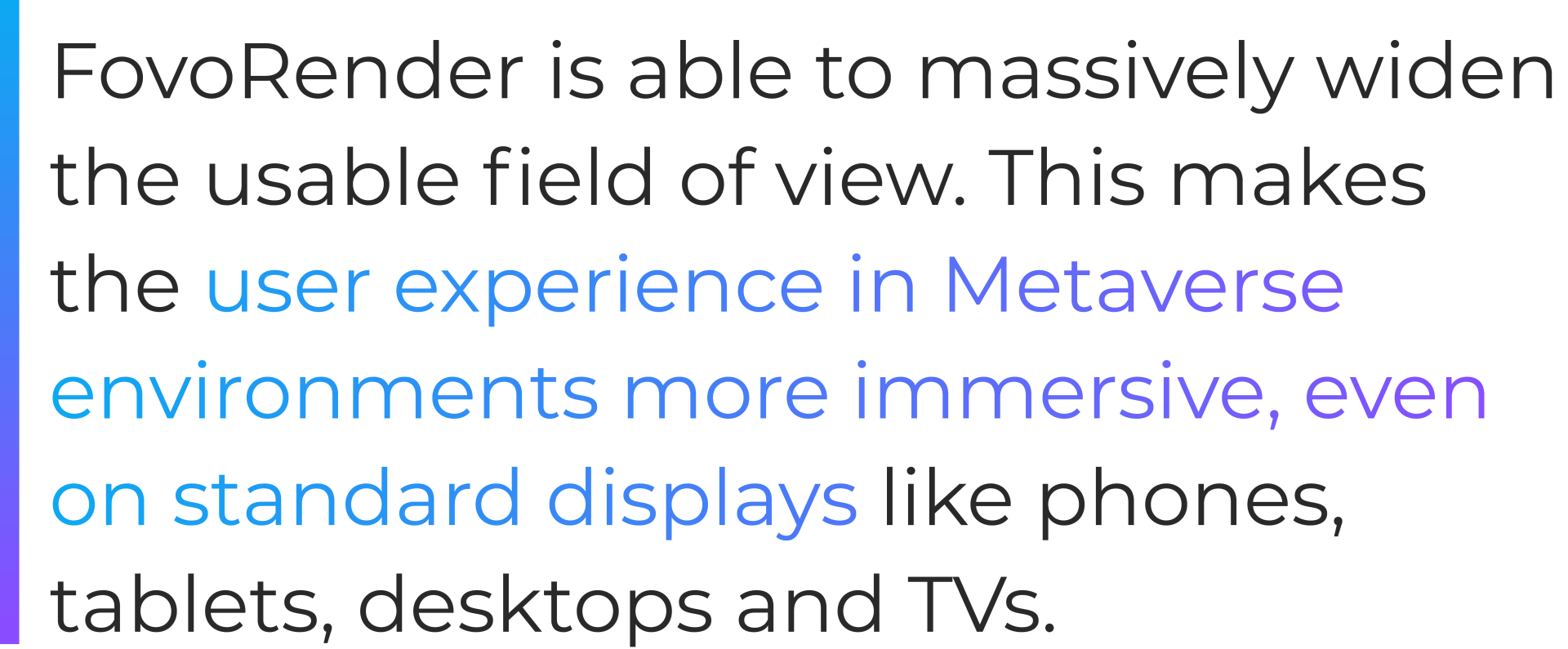Metaverse
Using FovoRender in metaverse settings allows users to expand visual space and create more immersive experiences on standard displays. Take this realtime 3D scene as an example, shown first rendered in standard linear perspective:
The next video shows the same scene rendered in the real time version of FovoRender. In the FovoRender version, the horizontal field of view is preserved while the centre of the image is more prominent:
Product display in the metaverse
Products in a metaverse environment viewed with FovoRender appear with less distortion and can be made more prominent without losing the context of the environment.
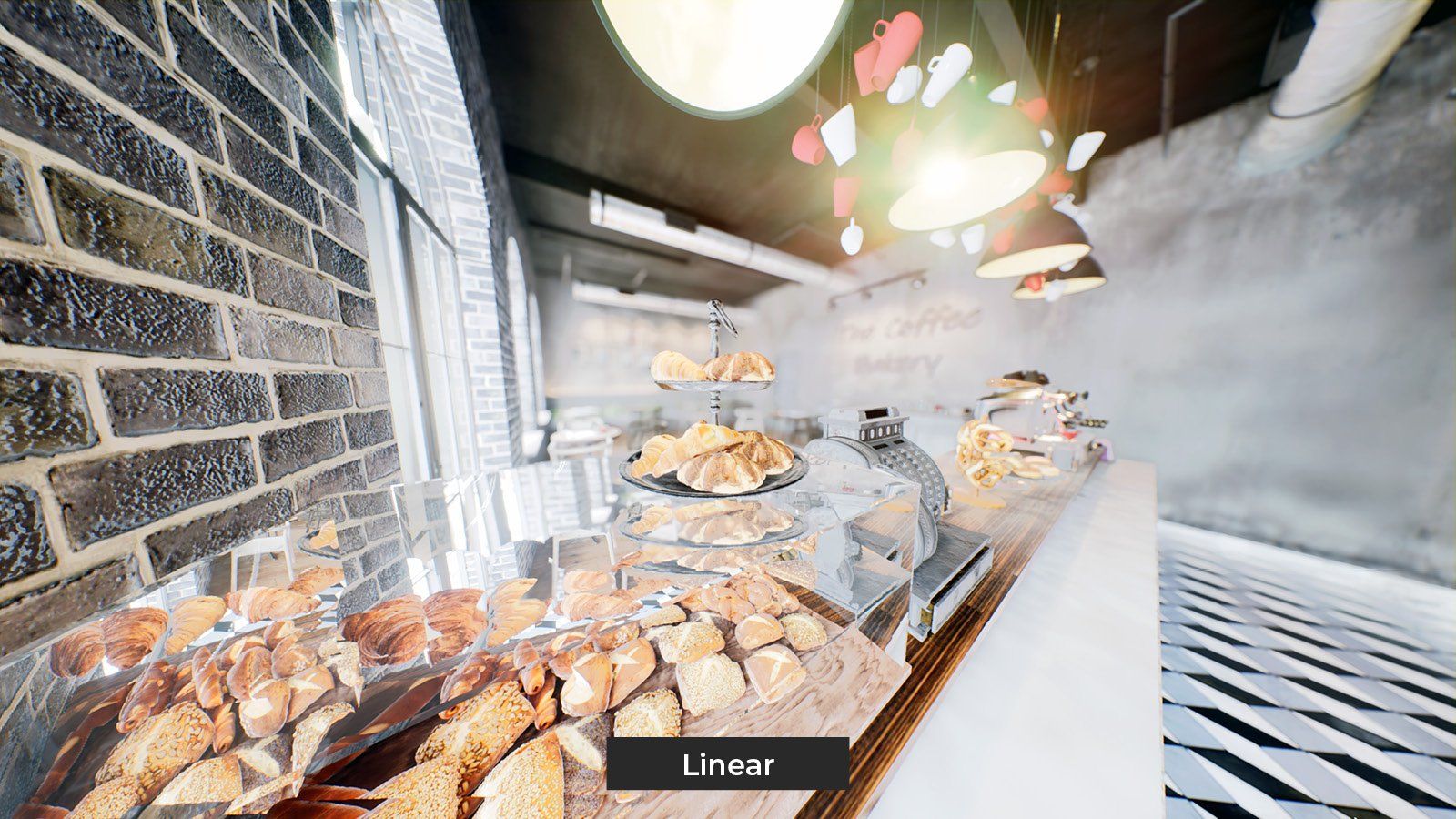

One image shows an ultrawide field of view of a cafe scene rendered in linear perspective. Note that even though you can see a lot of cafe space, the product in the middle (the croissant) looks small and insignificant. In the FovoRender version of the same shot, taken from the same camera position, the horizontal field of view is preserved while the product stands out.
Social interaction in the metaverse
For improving social interaction in virtual spaces, FovoRender can show more avatars, more naturally, at the same time in the same screen area, as demonstrated here:


One image shows an ultrawide field of view rendered in linear perspective. Note that you can see a large group of avatars but the distortions make the image and avatars look very unnatural. In the other image the same scene is rendered from the same camera position in FovoRender.
Follow Us
Emulating the true experience of natural vision in real-time computer graphics.
FOVO Technology Ltd. 200 Western Avenue. Llandaff. Cardiff, CF5 2YB, UK
Company No. 10817323
LONDON: Office 691, 2 Kingdom Street, London W2 6BD, UK
CARDIFF:
200 Western Avenue. Llandaff. Cardiff, CF5 2YB, UK
FOVO Technology Ltd.
Company No. 10817323
CONTACT
FOVO Technology Ltd. 200 Western Avenue. Llandaff. Cardiff, CF5 2YB, UK
Company No. 10817323
All Rights Reserved | Fovo Technology Limited